Welcome to the world of ChatGPT, where the possibilities of AI interaction are vast and varied. As a novice user, diving into prompt design can be both exciting and daunting. Fear not! This guide is here to help you navigate the art of crafting effective prompts, ensuring you get the most out of your ChatGPT experience from the get-go.
Understanding Prompt Design Basics:
- Defining the AI’s Role with “Act As”:
- Purpose: Clearly define who or what you want ChatGPT to embody during the interaction.
- Why It Matters: It sets the tone and context for the AI’s responses, aligning them with your expectations.
- Example: “Act as a financial advisor specializing in cryptocurrency investments.”
- Outlining the Task, Goals, or Outcomes:
- Be Specific but Not Leading: Clearly state what you want to achieve without steering the AI towards a predetermined answer.
- Break Down Complex Tasks: If the task is multifaceted, provide context and break it into manageable parts.
- Include Examples: Supply examples of similar tasks and successful outputs where possible.
- Collaborative Approach: Mention that you will work collaboratively with the AI and specify the feedback you’ll provide.
- Example: “I need help creating a budget plan. Start by evaluating my monthly expenses using the following details [provide details]. I’ll give feedback on each category for further refinement.”
- Specifying Desired Output:
- Clarify the Expected Response: State the form or detail level you expect in the AI’s response.
- Permission for Multiple Prompts: If the task might require it, explicitly allow the AI to use more than one prompt to complete the task.
- Example: “Please provide a detailed analysis of the current market trends in AI technology. Feel free to use multiple prompts if necessary for a comprehensive overview.”
- Encouraging AI to Ask Questions:
- Facilitate Clarity: Instruct the AI to ask questions whenever clarification or more information is needed to complete the task effectively.
- Example: “If you need more information or clarification while preparing the market analysis, please ask.”
Prompt Design in Action:
- Defining the AI’s Role with “Act As”
- Prompt: “Act as a marketing consultant specializing in digital campaigns for eco-friendly products.”
- Purpose: This sets the expectation for ChatGPT to take on the role of a marketing consultant with a specific focus, which shapes the context and nature of the responses.
- Prompt: “Act as a marketing consultant specializing in digital campaigns for eco-friendly products.”
- Outlining the Task, Goals, or Outcomes
- Prompt: “I am launching a new eco-friendly cleaning product and need a comprehensive digital marketing strategy. Start by analyzing the target market and consumer behavior. Please provide insights into effective digital channels for this demographic. I’ll offer feedback on your suggestions to refine the strategy further.”
- Be Specific but Not Leading: The prompt outlines the task without suggesting specific marketing channels, leaving the AI to analyze and suggest.
- Break Down Complex Tasks: The task is broken down into market analysis and channel identification.
- Include Examples: Though not a direct example, the prompt gives context (eco-friendly cleaning product) as a reference point.
- Collaborative Approach: The prompt indicates that the user will provide feedback for refinement, establishing a collaborative process.
- Prompt: “I am launching a new eco-friendly cleaning product and need a comprehensive digital marketing strategy. Start by analyzing the target market and consumer behavior. Please provide insights into effective digital channels for this demographic. I’ll offer feedback on your suggestions to refine the strategy further.”
- Specifying Desired Output
- Prompt: “Based on your analysis, create a step-by-step digital marketing plan tailored for my product. The plan should include recommended channels, content types, and potential customer engagement strategies. Feel free to divide your response into multiple prompts for a comprehensive strategy.”
- Clarify the Expected Response: The user asks for a step-by-step plan specifying the aspects to be included.
- Permission for Multiple Prompts: The user gives explicit permission to use multiple prompts for a detailed response if needed.
- Prompt: “Based on your analysis, create a step-by-step digital marketing plan tailored for my product. The plan should include recommended channels, content types, and potential customer engagement strategies. Feel free to divide your response into multiple prompts for a comprehensive strategy.”
- Encouraging AI to Ask Questions
- Prompt: “As you develop the marketing plan, please ask me if you require more specific information about the product or target audience. Your questions will help ensure the plan is as targeted and effective as possible.”
- Facilitate Clarity: This instruction allows ChatGPT to request additional information, ensuring the responses are as accurate and tailored as possible.
- Prompt: “As you develop the marketing plan, please ask me if you require more specific information about the product or target audience. Your questions will help ensure the plan is as targeted and effective as possible.”
Example of Complete Prompt:
“Act as a marketing consultant specializing in digital campaigns for eco-friendly products. I am launching a new eco-friendly cleaning product and need a comprehensive digital marketing strategy. Start by analyzing the target market and consumer behavior. Please provide insights into effective digital channels for this demographic. Based on your analysis, create a step-by-step digital marketing plan tailored for my product. The plan should include recommended channels, content types, and potential customer engagement strategies. If necessary, feel free to divide your response into multiple prompts for a comprehensive strategy. As you develop the marketing plan, if you require more specific information about the product or target audience, please ask me. Your questions will help ensure the plan is as targeted and effective as possible. I’ll offer feedback on your suggestions to refine the strategy further.”
Getting the Most from Your ChatGPT Experience:
As you embark on your journey with ChatGPT, remember that the effectiveness of the AI largely depends on how well you craft your prompts. By clearly defining the AI’s role, outlining your objectives, specifying desired outputs, and encouraging the AI to seek clarity, you set the stage for a productive and insightful interaction.
Experiment with different prompt structures, and don’t hesitate to refine your approach based on the responses you receive. The more you interact with ChatGPT, the better you’ll become at harnessing its capabilities to suit your specific needs and goals.