Microsoft 365 Co-Pilot: Conquer Work Like a Pro
Remember the blank Word document staring you down, the hours spent wrestling with Excel formulas, or the frantic rush to create a last-minute presentation? Imagine an AI assistant by your side, whispering creative prompts, streamlining tasks, and amplifying collaboration across all your familiar Microsoft tools. That’s the magic of Microsoft 365 Co-Pilot, your secret weapon …